#24 Approving revision
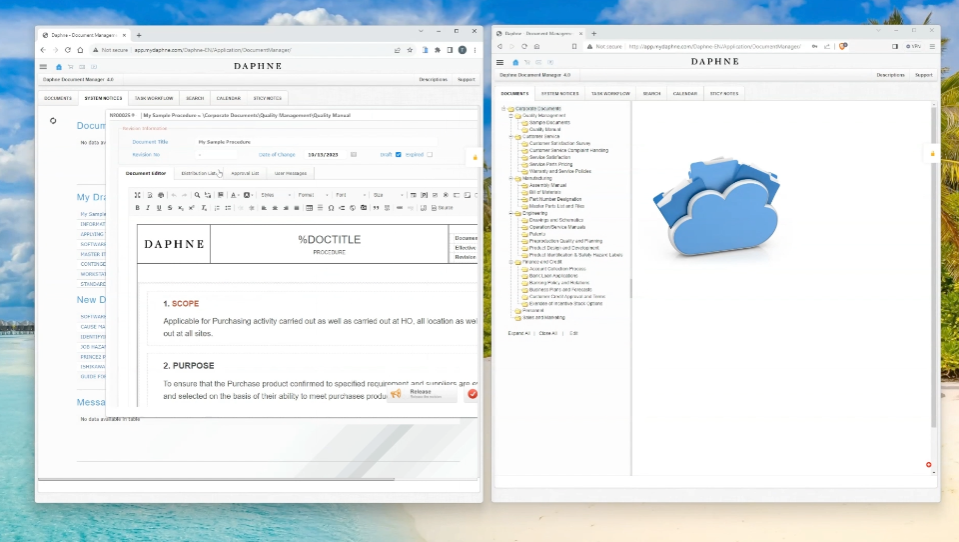
Approving revision
On the left side, you see the author and on the right side, you see the screen of the approver.
Sophia has a document waiting for approval in the My Draft Documents list. She needs approval to release the document.
On the right side, the approver enters the system to approve.
The approver opens the document from the "Pending Your Approval" list. He reviews the document and approves the document by pressing the Approve button.
Sophia can now publish the document.
The document is published. Who can access the document?
1. Users whose name is on the distribution list.
2. Users with job titles in the "Access by Role" list in the document header.
3. Owner of the document.
4. If "Public shared" is checked, all users.
